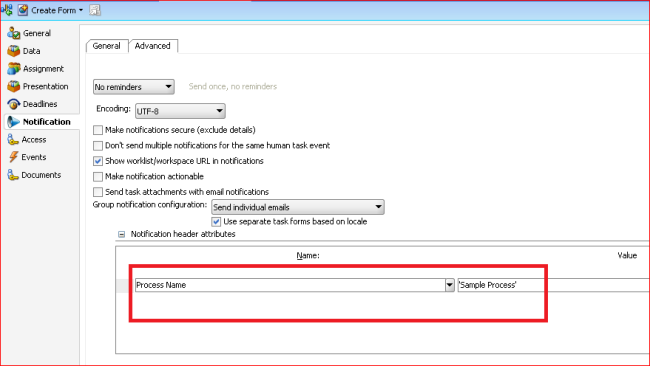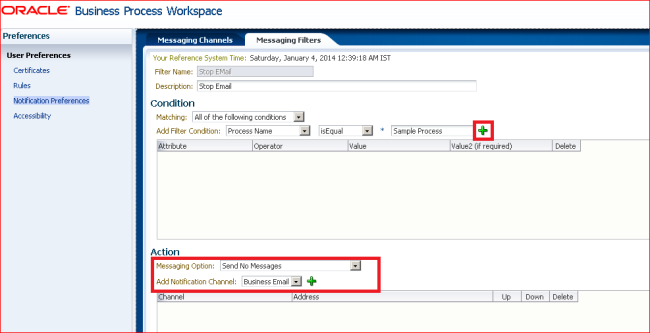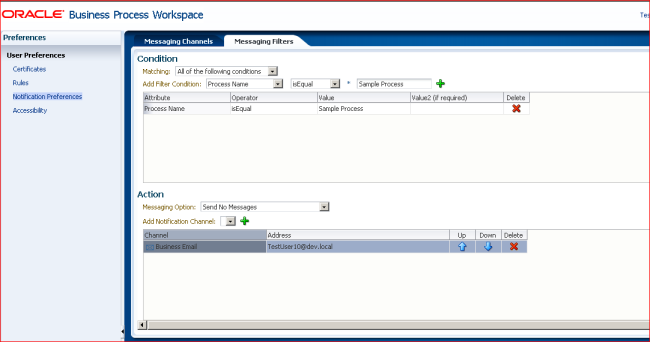Case: For the Human task activity, we can have notification setup defined. If the assigned notification has enabled at human task, some users do not want to receive these notifications but some users want to receive
Solution: We can acheive this funcatioanlity by enabling the notification preference at the user level for not to send.
Steps:
1. While defining the notification setup at the Human Task, also mentioned the notification attributes.
Notification tab -> Addvanced -> Header Attributes, define any of the attribute from the list.
Setting preferences at user level:
1. Login to user and click on preferences
2. Move to notification preferences, you can observe one business email, as provided in myrelam.
3. Move to messaging filter tab, and click on Create to create a filter criteria.
4. Mention the condition by mentioning the process name attribute value and click on + to add the condition
5. In the action secion select the “Send No Message” and “Business Email” and filnally click on +
Finally it will show as below.
6. Once the setup is done, deploy the application and test the scenario if you can able to stop this notification or not.
<Note>: you can also mention other messaging channel and send the messages to other chanels.