Prerequisites for working with OAF
- To work with OAF we need to have the Jdev patch (OA Framework – How to find the correct version of JDeveloper to use with eBusiness Suite 11i or Release 12.x [ID 416708.1])
- Extract the zip file in the local system. you will find jdevhome, jdevdoc and jdevbin (In jdevdoc you can get the help from index.html. you can find the OAF API, developers guide, personalization guide, Tutorial guide and etc..)
- Need to have latest dbc file. You can get the dbc file from $FND_SECURE path
- Place the dbc files in Jdevhome/jdev/dbc_files/secure path
Setup :
- Click on my computer properties -> Advanced Tab -> Environment Variables
- In the user variables Click on New
- Enter the variable name as JDEV_USER_HOME and variable value should be your jdev_extraction_folder/jdevhome/jdev

- Now go to Jdev_extration_dir/jdevbin/jdev/bin and click on jdevW.exe
- In the jdveloper click on open and select toolbox.jws from jdevhome/jdev/myprojects ( which is tutorial project)
- Go to Connections tab then right click on database and select create a database connection
- Give the Connection name and click on next
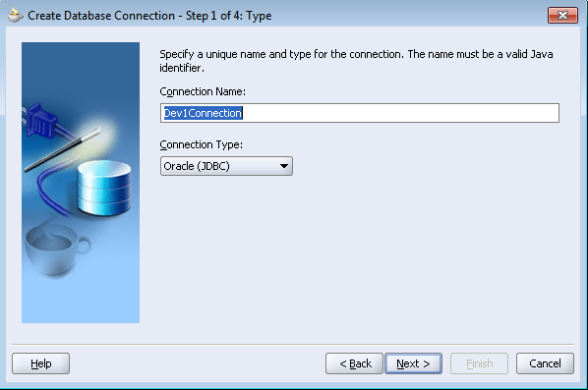
- give the user name as apps and give the apps schema password then click on next
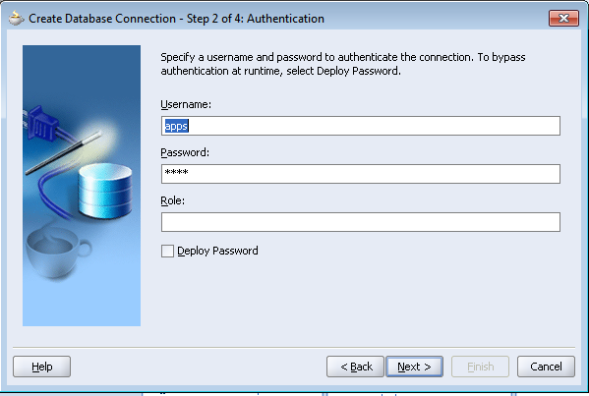
- Select the driver name as thin and give the host name, port and sid then click on next
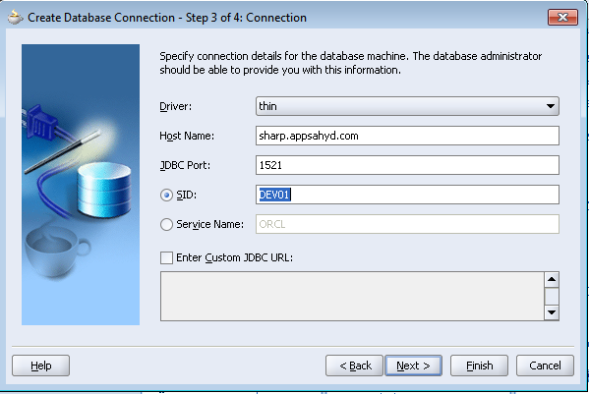
- In the next window test the connection
- In the Application Navigation expand toolbox, then select the Tutorial
- Go to Tools-> Project Properties
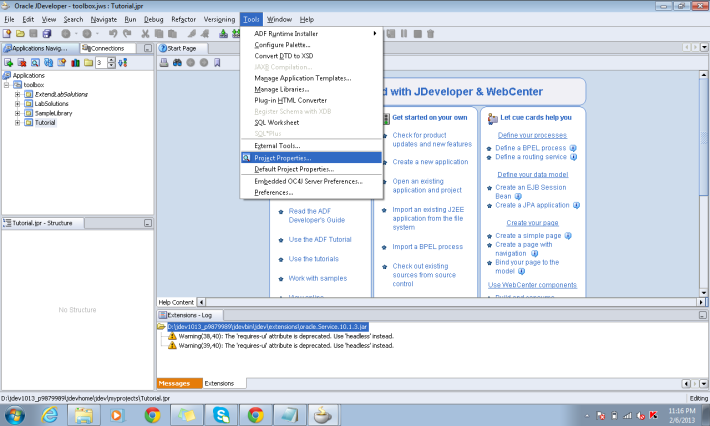
- Expand Oracle Applications
- Click on Database Connection then select the db connection created from connections tab by selecting the User Repository for design time (Note: you can create the db connection by clicking on New)
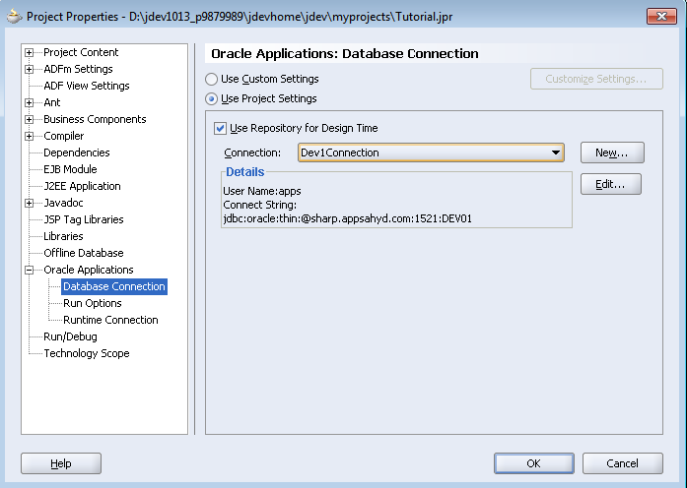
- Select Run Time Connections
- Select the DBC file then give the valid application user name and passowrd
- Give a Responsibility key name which is assigned to that user and application short name of the Responsibility.
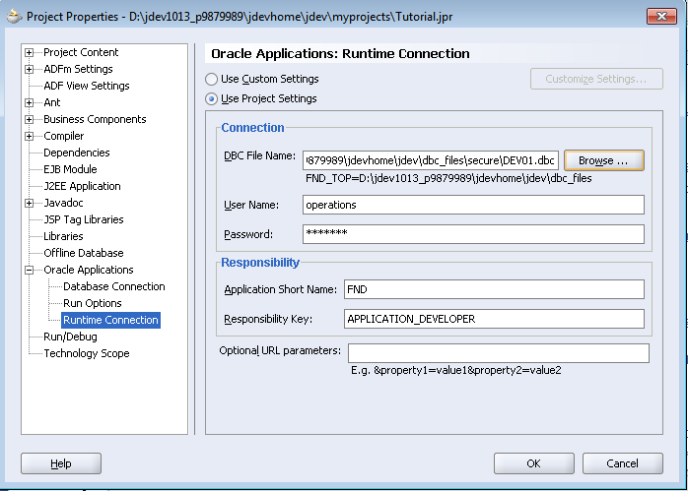
- Finally click on OK.
Once you follow all the above steps you are ready to working with OAF.
For testing you can run the HelloWorldPG.xml file, you can find the file by expanding Tutorial/ApplicationSources/oracle/apps/fnd/framework/toolbox/tutorial/webui.